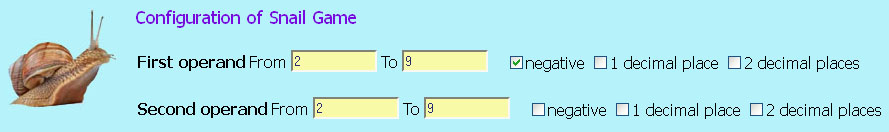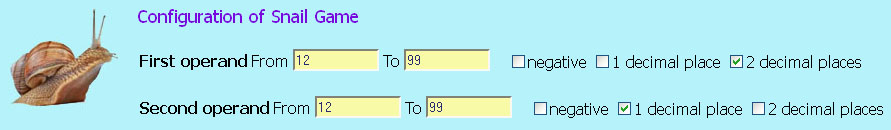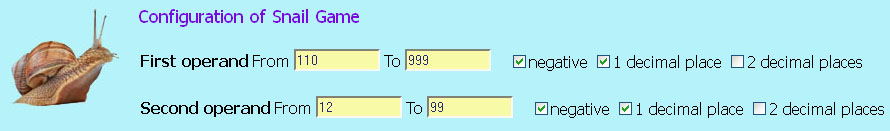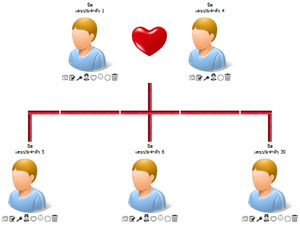|
Slide down
to define difficulty of question.
|
|
| |
|
|
|  | |
Click "Arrow" to change to
opposite direction
|
There are 2 methods to enter answer.
Method 1) Key the answer into yellow field directly via real keyboard.
Method 2) Click the button of virtual keyboard on screen.
| Method 1) | Each digit is always entered from left to right. You can enter '.' (decimal number) and '-' (negative number) Do not enter , (comma) in the answer. |
| Method 2) | You can control the direction of each digit. It may be entered "from left to right" or "from right to left". |
Each digit is entered from right to left
This direction is suitable for the beginners or someone that lack of maths skill. While they are computing each digit, they can input the result of each digit immediately from
right to left -- according to the direction of their computing each digit from right to left.
... thousand ← hundred ← ten ←unit
So they don't have to remember all digits of the final answer after the complete calculation.
Notice Use this direction at the beginning only. After that try to improve your skill to enter the answer from "left to right".
Entering the answer from left to right needs more skills if you can do that means your maths skills are improved.
Each digit is entered from left to right
This direction is suitable for someone that have basic maths skill and want to improve their skills to the higher level.
They have to calculate all digits in mind then input the final result from left to right.
The arrow shows the direction.
The arrow points to left means that each digit of answer is entered from right to left
The arrow points to right means that each digit of answer is entered from left to right
Click at the arrow to change it to the opposite direction.
Click Delete button to delete the last digit entered. The direction of deletion according to the direction of entering
Enter button performs the same function as Confirm button
|
Sound Effect
Some browsers do not support sound effect. So the default of sound effect is 'No sound effect' so that every browser can play this game.
If you would like to play this game with sound effect, click mouse in the square in front of 'Sound Effect'. When check mark appears in the square
it means to allow sound effect in the game. If you do not hear sound effect when your answer is right or wrong and cannot go to next question,
it means your browser does not support sound effect. Click mouse in the square in front of 'Sound Effect' again to disappear check mark and play game
without sound effect.
Thank www.freesfx.co.uk for sound effect.
|
Define the difficulty of maths questions.
Snail games generate maths questions according to the properties in blue field below. So you can control the difficulty of question.
Enter the range of operand1 and operand2 and tick for additional properties then slide up to click 'Restart' to play snail game.
| |
Big Family Trees
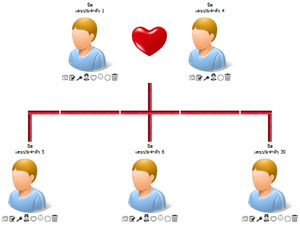
If you build your family tree and connect it to your relatives' family trees like fitting pieces of jigsaw together,
you will get a perfect big family tree which you and your relatives can share to get to know one another although they live in different cities or different countries
because the family tree explains clearly who is who.
...Click here for more details...
|
|
Define the following details for snail game configuration.
| 1. | Range of operands
The default range is 0 - 9. The opeand is one digit number. It is the simplest question. The first operand and the second operand may be in different range.
| For example : | The first operand is in range 11 - 99 |
| | The second operand is in range 1-9 |
|
| 2. | Negative number
The default does not allow negative number. If you allow negative number, tick in check box of negative.
Not tick in check box of negative means negative number is not allowed.
If negative number is allowed, sign + or - is randomed first then number in range is randomed later. So you have a chance to get both
positive and negative numbers.
If negative number is not allowed, only number in range is randomed. So you never get negative numbers.
|
| 3. | Decimal places
The default does not allow decimal places. Not tick in check box of decimal places means not allow decimal places.
To tick in check box of 1 decimal place means 1 digit is randomed for 1 decimal place. If zero is randomed, it becomes an integer such as 15.0 = 15
To tick in check box of 2 decimal places means 2 digits are randomed for 2 decimal places. If the second decimal place is zero, it becomes 1 decimal place such as 38.20 = 38.2
If the first and second decimal place are zero, it becomes an integer such 17.00 = 17
|
Example 1
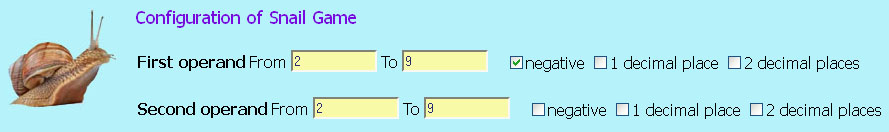
The first operand and second operand are one digit numbers which are in range 2 - 9.
The first operand is allowed to be negative. So it may be postive or negative.
The second operand is always positive.
Not allow decimal places. All numbers are integers.
Examples of questions created from this configuration.
| 7 + 5 | | The first operand is positive |
| -3 + 8 | | The first operand is negative |
Example 2
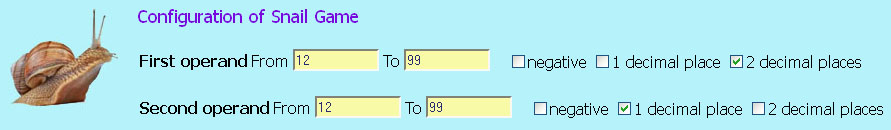
The first operand and second operand are two digit numbers which are in range 12 - 99.
The first operand may have 2 decimal places, 1 decimal place or may be an integer.
The second operand may have 1 decimal place, or may be an integer.
Negative numbers are not allowed. All numbers are positive.
Examples of questions created from this configuration.
24.17 + 53.6
65.5 + 18.7
85 + 11.4
18.06 + 74
Example 3
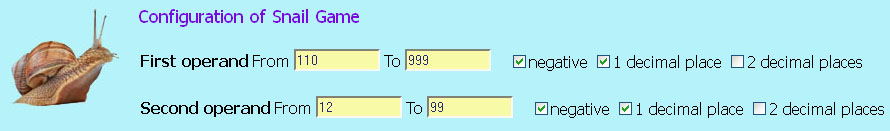
The first operand is three digit numbers which is in range 110 - 999.
The second operand is two digit numbers which is in range 12 - 99.
Both operands may have 1 decimal place or may be integers.
Negative numbers are allowed.
Examples of questions created from this configuration.
721.9 + 64.3
-231.4 + 38
503 + -25.7
-145.1 + -97.2
|
 | | Maths Games+, -, x, ÷ are basic maths operators. Complex formulas are composed of these basic operations. Metal calculations of these operations are essential maths skills.
Maths games are created to be tools for children to improve their metal calculation skills. Users can customize the configuration of games to control the level of difficulty.
... Click here for more details ... |
| | Viewer 2,267 | Voter 4 | Average Score 5 |
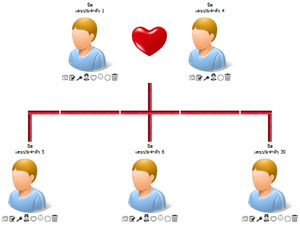 | |
Big Family Trees
It is impossible to take every relatives to the same place at the same time to get to know one another.
If every family build her family tree and connect them together like fitting pieces of jigsaw together,
they will get a perfect big family tree which they can share to get to know each other although they live in different cities or different countries
because the family tree explains clearly who is who.
www.bigfamilies.net is tools to build family trees and connect them together to get a big family tree network.
...Click here for more details...
|
Copyright (C) 2014-2026 All rights reserved.
|